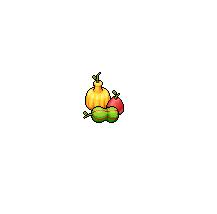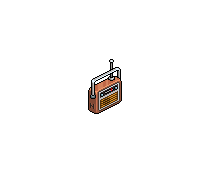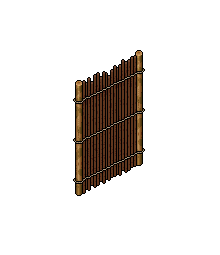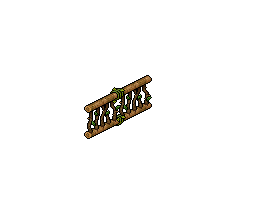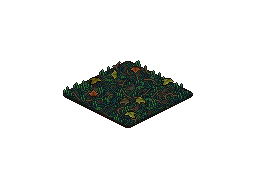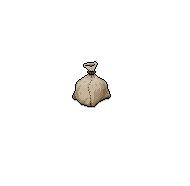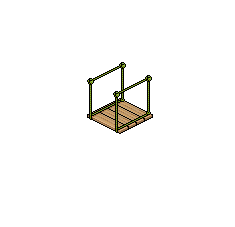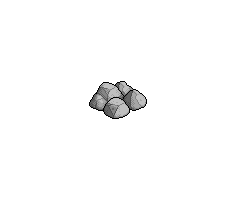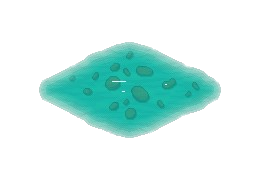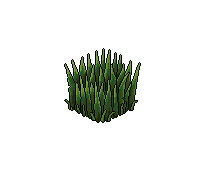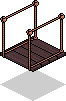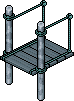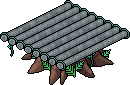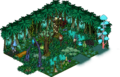Stranded Jungle
| Stranded Jungle | |
|---|---|
 | |
| Release date: | June 2016 |
| Availability | |
| Available from: | Catalogue (Seasonally) Builders Club |
| Previous Campaign: Superheroes |
Next Campaign: Habbo Party Boat |
The Stranded Jungle was a campaign that ran through May and June 2016. It was conveniently also the name given to the new furniture line released at the time.
Growing your flowers
| “ | “We're also releasing the first species of Stranded Jungle flowers today! Different species of flower seeds come in different bundles, and need to be watered in order for them to bloom in different colours.
To grow your flower seeds, just use the Watering Can effect (also contained in the bundles) and double click on them until they bloom. Each time you grow them, there is a chance they will bloom in one of three colours – yellow, pink or blue. There is one exception, however: the Starflowers bloom in red instead of pink. If you want to grow your flowers again to get a different colour, simply water them and they will die and turn back into seeds! NOTE: Every time you grow your flowers, there is also a chance they will grow into a Rafflesia. This particular species of plant CANNOT be grown again – once it's a Rafflesia it will be a Rafflesia forever. So, be careful! Now it's time to get well and truly lost in the jungle!” |
Furniture
Catalogue
Rares
| Name | Image | Badge |
|---|---|---|
| Betty the Sloth | ||
| Jungle Pulley | 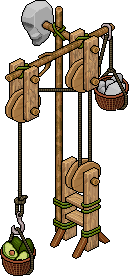
|
|
| Pitcher Plant | 
|
|
| Log Raft | 
|
Limited Edition Rare
| Name | Image | Badge |
|---|---|---|
| Charlie | 
|
Crafting
The Stranded Jungle campaign was the second campaign Habbo's could use a Crafting Table, the Survivor's Workbench. But instead of making new furniture, they could recolor the Stranded Jungle catalogue furniture in the colors Pink or Blue using the Blue or Red Berries.
Double click the Survivor’s Workbench to open the Crafting Gizmo. Select which ingredients or recipes you want to use, then click 'Make it so!’. The Crafting Gizmo will only show ingredients that are in your inventory. Items shown in grey are not in your inventory.
NOTE: once you’ve used red or blue berries to dye your furni, they are consumed and you’ll have to acquire more berries to dye other items of your Stranded Jungle furni. You can get more of them from official games and activities, or from the Catalogue.
NOTE: once you’ve dyed an item of Stranded Jungle furni, you cannot change it back to its original state or dye it another colour.

| ||
| Name | Image | |
|---|---|---|
| Red Berries | ||
| Blue Berries | ||
Room Bundles
- Ancients Jungle Bundle
- Jungle Temple Bundle
- Abandoned Hut Bundle
- Perilous Jungle Bundle
- Tropical Lagoon Bundle
Gallery
-
One of the items the Fuchsia Bush can give is a Snake
-
One of the items the Fuchsia Bush can give is a Stick
-
One of the items the Fuchsia Bush can give is a Gift Flower
-
The Jungle Platform combined with the Leafy Roof, Leafy Gate and 3 Bamboo Walls makes a perfect tree house! note: a Magic Stack Tile is required to do so.