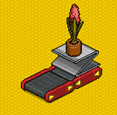Stacking
Stacking on Habbo is the art of placing multiple pieces of furni on or in each other. Habbos stack furniture together to combine the visual characteristics of separate furni pieces, to display furni at heights otherwise unreachable, and also largely for neatness. Many furniture like tables and bar/corners doesn't really require a stacking method for simple layering because you can already place furni on top of them, however the majority of items and especially those such as seats and beds require the use of stacking in order to combine them with other furni.
Roller Stacking
In earlier years, Habbos used Rollers to stack furniture on top of each other - since the introduction of the Magic Stack Tile, this method has become obsolete although it is still functional. Stacking with rollers is the very first and oldest method players ever used to stack furni on top or in each other that could not usually be stacked on.
The higher a player wanted to build, the more rollers there had to be in the room; the amount of rollers must equal or outnumber the total count of furniture you want to stack. For example: if you wanted to place 2 furniture on top of each other, you needed to have 2 rollers in the room, to place 3 furniture on top of each other you needed 3 rollers in the room etc..
Basic
- 1. Get two Rollers, and make them face each other so you items back and forth on them.
- 2. Drop a Z Shelf on the Rollers.
- 3. After you are sure the Z Shelf is going back and forth, drop an item (we will call it A) on top of the Shelf.
- 4. After that, remove the Z Shelf so the item is moving in the air.
- 5. Drop another item (we will call this B) under the Rollers, but make sure you drop it as soon as item A is moving to the next Roller. In doing so, you will drop B directly under A. This may take some practice because it isn’t very easy at first.
Advanced
- 1. Gather four Rollers, and drop them to make a continuous loop.
- 2. Drop a Z Shelf, and then an item on top of it (we will call the item A).
- 3. Now, remove the Z Shelf so item A is left floating, and moving in a circle.
- 4. Drop another item (we will call it item B) so that it goes under item A, like in the other tutorial.
- 5. Now it gets difficult. You now should have A and B moving around in a circle on top of each other. Place a Z Shelf on the Roller right in front of A and B, just moments before they move to it. If you do it right, the two items will rise up, being "pushed" into the air by the Shelf.
- 6. It should now look like the above picture, with the previously stacked items raised and the Shelf in front of them.
- 7. Now you have to remove the Z Shelf. You should be left with items A and B still floating in the air.
- 8. Repeat step four to get a third item in the pile.
- 9. If what you have looks like the above image, then you have mastered this version of stacking! You can drop a Z Shelf to make the items go up again, then add another item. With four Rollers, however, there is a limit to how much Furni you can place on them. When you reach this limit, no more Furni can be added. To fix this, drop more Rollers anywhere in the room, then reload the room.
Stack Magic Tile
The Stack Magic Tile is a furniture item created to help players stack items when building. Six sizes of Stack Tile are available.
| Name | Image |
|---|---|
| 1x1 Stack Magic Tile | 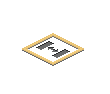
|
| 1x2 Stack Magic Tile | |
| 2x2 Stack Magic Tile | 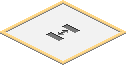
|
| 4x4 Stack Magic Tile | 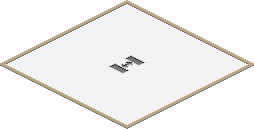
|
| 6x6 Stack Magic Tile | 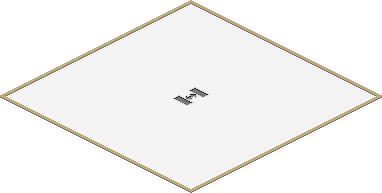
|
| 8x8 Stack Magic Tile | 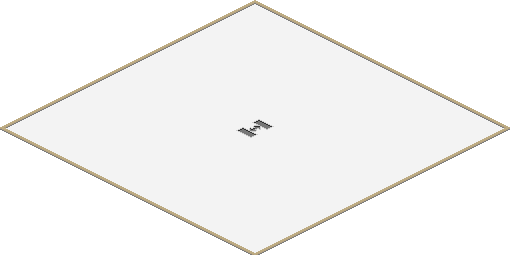
|
In August 2021, Habbo launched a poll via a tweet which allowed users to vote for which size Stack Tile they would want to be introduced into the catalogue; 4x4, 6x6 or 8x8. 67.9% of votes were cast for the 8x8 tile, however less than a week after launching this poll, Habbo announced that all three sizes would be created and launched into the hotel. On September 13 2021, all three tiles were launched in the catalogue.
If a player double clicks on, or "use"s, the stack tile a pop-up window appears with a slider, input box, "Place on top" button and a "Place at floor level" button.
Players can manually control the slider or put a number in the input box, with the height restriction of 40.
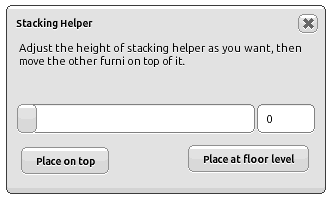
If a player places a Stack Magic Tile on the top of another furniture item, it will automatically take the height of that item.
Walk Magic Tile
The Walk Magic Tile allows users to walk under stacked furni.
| Name | Image | Price |
|---|---|---|
| Walk Magic Tile | 2 Credits |
If a player double clicks on, or uses the magic walk tile, a pop-up window appears with a slider, input box, "Place on top" button and a "Place at floor level" button.
Players can manually control the slider or put a number in the input box, with the height restriction of 40.
If a player places a Magic Walk Tile on the top of another furniture item, it will automatically take the height of that item.