Camera
| “ | “Take a picture and keep a record of those special moments forever. With your Habbo camera you can take pictures of just about anything in the hotel - Even a celebrity sitting on the loo...” |


The Camera is an old Habbo feature introduced in November 2002 used to take photos within the client. The camera could also be placed down as an item of furniture but could not in this mode be used to take photos, whilst placed as furniture the camera had a tripod beneath it. The camera cost 10 Credits in the catalogue and came with two free photos, with an additional 5 photos costing 6 credits.
When a camera was used it brought up a draggable interface, there was a large square viewfinder which would be captured in the photo and it was possible to zoom in from the normal scale, but not zoom out. The camera used up camera film which could be purchased from the catalogue. The photos taken were sepia-tone and placeable on walls in the same way as stickie notes and prior to saving the photo it was also possible to include a caption, double-clicking on them displayed the photo. Photos could be taken in both Guest Rooms and Public Rooms. Whilst using a camera the Habbo would be shown holding the camera in their lap and when they actually took the photo they raised up the camera to their face. Due to this Cameras were fairly impractical for taking photos of your own Habbo.
Cameras were fairly under-used following release, primarily being used in large Hotel Manager run events to take photos of the exclusive rooms and of themselves with Habbo celebrities.
Camera Film
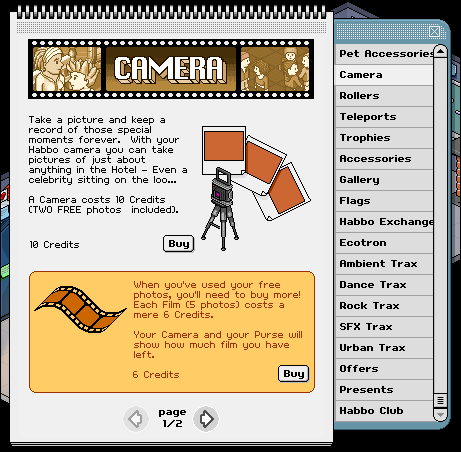
The Camera is an old Habbo feature introduced in November 2002 used to take photos within the client. The camera cost 10 Credits in the catalogue and came with two free photo rolls. The old camera required users to purchase 6 rolls of film costing an additional 5 Credits. Once a player had taken their picture using the special popup screen (representing a camera with various zoom buttons), they could then enter a description and publish the photo. This meant that the picture would appear in the player's hand, which could then be placed on a Habbo wall. Unfortunately, the Camera feature and camera film was disabled due to security issues via scripting.
Removal of Cameras
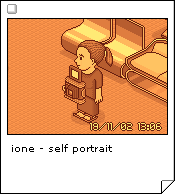
In December 2007 the Camera feature was disabled over security concerns and discontinued from the catalogue, however, old Photos were still viewable. Because photos were generated client-side the photo could be manipulated prior to being sent to Habbo servers and several exploits could be used, including removing clothing from Habbos. In January 2008 it was announced that even after efforts to harden the feature against exploits, the camera feature would not be returning. Users were reimbursed for leftover film and their cameras, although the camera did remain placeable for some time. It was later announced that Photos would slowly disappear over time, initially when double clicked nothing would load if they had disappeared. Following the Habbo Beta, the photo item was removed altogether and only a non-loading wall item is displayed when a photo is placed.

Return of the Camera

In early 2015, a new camera was being beta tested for Habbo. The tests started with a group of Habbo's being able to use the camera to see what they liked and disliked about it, after a few months the Camera was made available to everyone and can be accessed by clicking the camera icon next to your Habbo on the toolbar.
As well as being able to take photos with the new camera, you can edit them and purchase them to place in your room. You can purchase a photo that you have taken for 2 credits.
Item in Frame Limit
In the current camera feature released in 2015, there is a notice that appears when a Habbo attempts to take a photo of a room in which there are too many items in view of the camera. This can occur in particularly detailed themed rooms, or when dense collection of posters are arranged together along walls or stacked on floors. The Habbo would then have to reposition the part of the room in view until the amount of furniture within view of the camera's scope dropped below the allowable limit, and try again.

Trivia
- Invalid Photos could be created by zooming in on something completely white or #FFFFFF. An example of this is taking a photo of a Habbo's eyes and zooming into the point the Photo turns transparent. When the photo transparency takes over the whole camera screen and the photo is printed, an 'Invalid Picture' is created.
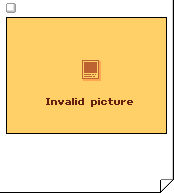
| Catalogue | |
|---|---|
| Original Categories | Accessories · Area · Bathroom · Candy · Doors · Iced · Lodge · Mode · Plasto · Pura · Rugs · Spaces · Special Offers |
| Seasonal Categories | Christmas · Easter · Halloween · Love |
| Current Categories | Anna · Base · Bots · Coco · Country · Cubie · Diner · Habbo University · Health Spa · Kitchen · Monster Plants · Neon · Pets · Plants · Pool · Rollers · Tents · Tiki · Trophies · Windows · Wired · USVA |
| Past Categories | Alhambra · Asian · Bensalem · Camera · Drago · Easter · Executive · Glass · Gothic · Greek · Grunge · Habbowood · Hospital · Lost Tribe · Rares · Romantique · Runway · School · SciFi · Shalimar · Urban · Waasa · Valentines · Vikings |
| Other Features | Duckets · Ecotron · Groups · Habbo Club · Credit Furni · Marketplace |
| Spaces | Floor Patterns · Landscapes · Mood Lights · Wallpapers |