Habbo Console
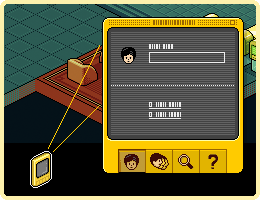
The Habbo Console is a Habbo function that can be located on the task bar. It is responsible for managing online and offline friends, friend requests and gives players the ability to search for another Habbo. By each user on the friend list, there are buttons which allow players to view their profile, follow them or send them a message via Minimail or Chat.

The Habbo Console has been around for many years as it has been used since Habbo began and has gradually changed over the years. Originally, before the time of Minimail and Chat, friends communicated by sending instant messages and SMSes. Habbos could also edit their mission and receive messages from staff concerning events. On the most recent version, Habbos are able to categorise their friends into groups. For example, if someone worked at a Habbo Fansite then you would be able to group everyone who worked at that fansite making it easier to find them on a player's friends list.
The current console (left) was changed from its traditional yellow colour to the Navigator blue in early 2013, for an unknown reason. The new console could let users search for and manage friends, talk to other users in IM chat, and allow users to access other people's profiles. The original feature of sending SMS like texts was removed when it was replaced with Minimail - however now that Minimal has been disabled for users following the Mute, there is no way to send such messages.
-
Main Tab
-
Compose Message
-
Search Tab


