Habbo Home Rooms
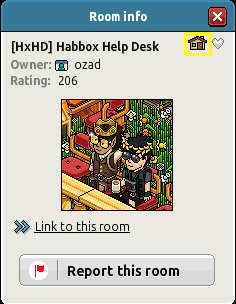
Habbo Home Rooms are rooms that Habbos make as their 'home' whilst on the Hotel. This is the place where a Habbo automatically goes to when they log in (if they have set one). Habbo users can change their home room by clicking the Nest Icon next to the room they want as their home room. A Habbo user used to only be able to set rooms that they owned as Home Rooms whereas now any room can be your 'home'. When a Habbo creates a new account the default room that Habbo creates for them is their home room.
Recently with the upgrading of many Habbo features you no longer go in your home room when starting up Habbo! The upgrades also saw the removal of the button on the sidebar which would directly send a user to their home room and now you can only go directly to your home room via the navigator or by clicking a button displayed on Hotel view.