Adding Friends
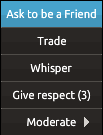
Adding Friends is a feature that allows you to add various players you meet on-client on a friends list. This allows you to privately message the player on the console, rather than whispering in the room and will enable you to follow the friend into various rooms if their settings allow you to do so. You must have a player added to your list to add them to your relationship list on your profile. The maximum number of friends you are allowed to add as a Norm is 300, whereas as a HC player you are allowed up to 1,100 friends.
How To Add
There are various ways of adding friends to your list, including from a room and via the in-game console.
From A Room
- Find the Habbo you want to add in a room
- Click on the chosen player and a black menu will appear above them with various options
- Click on the Add As Friend option
Via Console
- Click on the Search Friends icon at the bottom of the screen, which is an image of a Habbo holding a magnifying glass
- Type in the Habbo name of the player you want to add to your Friends List
- In the search list, there will be a black silhouette with a green plus sign next to their name
- Click on the plus sign
Both of these options will send the player a friend request. However, they will need to accept your request before their name will appear on your Friends List.