Spectator View
Jump to navigation
Jump to search

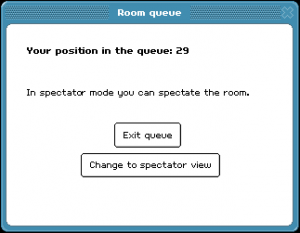
Spectator View, also known as "spectator mode" or the "spectator screen", is a spectating system used for viewing a room, even if the room is full. To be able to use the Spectator View option, the room must be completely full. Usually, you will only find this screen available in large events, such as Celebrity Visits, Public Rooms or Promotional Room uses.
An example of Spectator View (shown in the image) was a room testing the new Ice Skating feature. To be able to use the Spectator View option, a player must be in the queue (activated when a Public Room is full), and on the popup is a 'Enter Spectator View' button.
In spectator view, a player cannot interact with other players or speak within the room - only watch the action.
Trivia
- In 2005, when the Hobba program was removed, it was revealed that one of the reasons was because many of the Hobbas bypassed both the queue and spectator mode, and used their room override to enter full rooms.