ID

Habbo ID is the method Habbos use to sign into Habbo and allow them to play safely. Habbo IDs were introduced in March 2010. Habbo stated that using usernames to log in is no longer allowed. When you activate your email address, your email address is your Habbo ID. A lot of Habbo users did not like the idea that you had to log in with your email address rather than your username because it took longer to enter. It is possible to sign in to many social networking sites and play Habbo with this one ID, however this should be treated with caution.
Some sites include:
- Miniclip
Habbo Facebook
Playing Habbo though Facebook is easy and a quick way to get onto Habbo while browsing on Facebook. If the users Facebook email address is the same as the users Habbo email address it is possible to play Habbo with the same ID/Character that was registered on the official Habbo site. All that the user
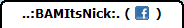
needs to do is search "Habbo". If it comes up with "Habbo Hotel" and under it, it says "Game", that is the application it is possible to play Habbo on. It will ask if the user wants to link ID's. If yes is chosen,the user must be careful as to what Facebook links they click, and who they add on Facebook.Habbo Facebook players also have a few exta features like, when they complete an achievement they are able to post it in the status box (which will pop up) and if they have another friend who plays Habbo, they can click "Get reward" and both friends will gain 10 achievement points.
Habbo on Miniclip

Habbo on Miniclip is exactly the same as on Facebook. To get to the Habbo game, the user has to sign up to Miniclip. Once a user has signed up, they go to multiplayer games. It is normally the first game in this list. Once the user clicks it, it asks if they want to play full screen. It does not ask if the user wants to merge ID's because it will automatically do that if the user put the same email address in the registration box.