Command : x
Jump to navigation
Jump to search
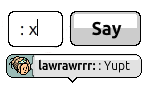
Command : x is a command available to all users and is used to say a user's name without typing it out. To do this, a player must type : x at the beginning of the speech bar, click on a player and then press enter. The user you have selected will be the username that appears after you have pressed enter. The command is generally used in a room with a lot of users, or in a game where the theme is "A Habbo in the room".
Command : x can be used at the start of a sentence only. It does not work if the command is placed in the middle or at the end of the speech bubble. This command also works on Bots and Pets, so users may find it easier to train their pet (if not using the training box) if they don't have to type out the Pets name.