ClubNX
| ClubNX | |
|---|---|
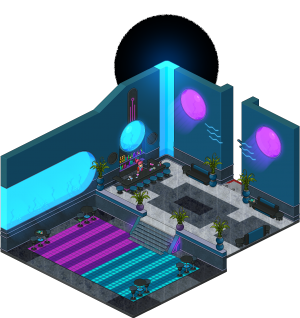 | |
| Opening date: | February 2015 |
| Closing date: | Ongoing |
| Room link: | ClubNX |
ClubNX is a Public Room created by Habbo. ClubNX was opened in February 2015 as part of the new Public Rooms redesigns. The room takes inspiration from previous Public rooms, The Chromide Club and Club Massiva. The room has become one of the most popular public room, following closely behind The Welcome Lounge. The room's design leaves plenty of space for dancing and chatting, which is what the room is mainly used for. Due to the high population of the room, the moderation of the room was also increased by both Moderators and Habbo Ambassadors.
The room consists of two sections; the lobby or bar area and the dance floor. The bar area is on top of the dance floor and consists of a bar and several stools and sofas, leaving Habbos with plenty of space to sit and chat. The dance floor itself is downstairs to the bar and consists of very few chairs and a large dance floor.
There is a door at the top next to the bar that leads to Hallway 2.
Bot
The bot featured in ClubNX is called Mandy, who offers safety information. It is often said that her name is inspired from ex-Habbo Staff and Head Hobba, GlitterKat. She has pink hair and wears a blue scarf over a red shirt, and a long purple skirt. Her motto is What's Habbo about?
Here are some common things that Mandy can be found saying in the room.
- "Welcome Habbo! There are many things to discover in Habbo Hotel!"
- "Have questions? Someone is breaking the rules? Ask for help from a Helper/Mod by clicking the "Help" button, in the top right corner"
- "Enter some of the great competitions we have running - you can find them on the front page when you log in"
- "Bullying is never OK - Don't let it happen!"
- "Nice to meet you. How are you feeling today?
- "You seem to be lost... Why don't you come here and have a chat?! We can be friends :)"
Floor Plan
The floor plan for the ClubNX can be found below. This feature can be accessed by a member of Builders Club by typing :floor into your chat box on client. Once you've done that, select Import/Export and copy and paste the following code into the text field, ensuring that the text below is the only code within the field. Once you've clicked Save, your room will have the same layout as the ClubNX.
xxxxxxxxxxxxxxxxxxxxx
xxxxxxxxxxxxxxxxxxxxx
xxxxxxxxxx22xxxxxxxxx
xx2222222222222222222
xx2222222222222222222
xx2222222222222222222
x22222222222222222222
x22222222222222222222
x22222222222222222222
xx2222222222222222222
xx2222222222222222222
xx2222222222222222222
xx2222222222222222222
xx0000000000000000000
xx0000000000000000000
xx0000000000000000000
xx0000000000000000000
xx0000000000000000000
xx0000000000000000000
xx0000000000000000000
xx0000000000000000000
xx0000000000000000000
xx0000000000000000000
xx0000000000000000000
xx0000000000000000000
xx0000000000000000000
xx0000000000000000000