Habbo Pix: Difference between revisions
Intersocial (talk | contribs) No edit summary |
Intersocial (talk | contribs) Undo revision 18825 by Intersocial (talk) |
||
| Line 3: | Line 3: | ||
== How To Play == | == How To Play == | ||
Once a user has selected "[[Habbo Pix]]" from the Games menu located on the sidebar and chosen which friend they'd like to challenge, a screen will pop up. From there users can select the difficulty of the word they'd like to draw; easy, medium or hard, and then the game begins. Each | Once a user has selected "[[Habbo Pix]]" from the Games menu located on the sidebar and chosen which friend they'd like to challenge, a screen will pop up. From there users can select the difficulty of the word they'd like to draw; easy, medium or hard, and then the game begins. Each user takes it in turns to draw a picture using the tint white, the colour grey and/or the shade black. Once the user is satisfied with their [[Image:Selection Screen.png|thumb|left|Box displaying opponent]]picture, they press submit and wait for the other person to guess what word it corresponds to by clicking the letters on the left-hand side. | ||
A user receives a tool (in the shape of a hammer) which makes the game easier, for each correct word they guess. The number of tools they receive per word is dependent upon the difficulty of that word (1 tool for easy, 2 for medium and 3 for hard). These tools can be considered similar to the "power ups" used in [[Fast Food]] and [[Freeze]]. | A user receives a tool (in the shape of a hammer) which makes the game easier, for each correct word they guess. The number of tools they receive per word is dependent upon the difficulty of that word (1 tool for easy, 2 for medium and 3 for hard). These tools can be considered similar to the "power ups" used in [[Fast Food]] and [[Freeze]]. | ||
Revision as of 16:51, 13 October 2012

Habbo Pix is an official game that was first released to users on October 8th 2012. It is a spin-off of the highly popular application "Draw Something". Its initial release was limited to Habbo.fi users (hence it being branded "Alpha") and there was some uncertainty as to whether Habbo.com (International) users and other communities would be receiving the game. Habbo Pix was the first official game released after Habbo Beta which allowed users to directly challenge their friends.
How To Play
Once a user has selected "Habbo Pix" from the Games menu located on the sidebar and chosen which friend they'd like to challenge, a screen will pop up. From there users can select the difficulty of the word they'd like to draw; easy, medium or hard, and then the game begins. Each user takes it in turns to draw a picture using the tint white, the colour grey and/or the shade black. Once the user is satisfied with their
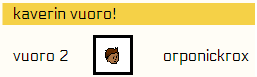
picture, they press submit and wait for the other person to guess what word it corresponds to by clicking the letters on the left-hand side.
A user receives a tool (in the shape of a hammer) which makes the game easier, for each correct word they guess. The number of tools they receive per word is dependent upon the difficulty of that word (1 tool for easy, 2 for medium and 3 for hard). These tools can be considered similar to the "power ups" used in Fast Food and Freeze.
Currently, grey is the only colour available (due to black being a shade and white being a tint) in the game, but more are expected to be added when the beta version of Habbo Pix. However, it is believed that users will have to pay Credits in order to gain certain colours.
Tools
There are 3 basic editing tools available in the game:

- Pencil - required to draw a picture.
- Eraser - used to remove parts of a picture.
- Recycle Bin - used to delete the entire picture.
There is also 1 advanced tool available in the game:
- "Hammer" - can either be used to clear a certain amount of words from the box on the left-hand side (whilst guessing a picture). Otherwise, it can be used to alter the 3 words displayed next to easy, medium and hard.