Room Ratings
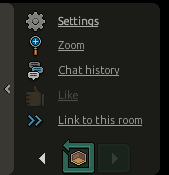
Room Ratings are located in the Room Settings dialogue, under the room owner's name. Room rating is a useful tool to determine the popularity of a room based on opinions of other users - as a room rating increases, the more popular it will become. There is a tab in the hotel Navigator called 'Rooms' in which there is a sub-category titled "Rooms with the highest scores". This is where all the rooms with the highest room ratings can be found.
The latest update regarding ratings was the removal of the "Thumbs Down" option for rooms. This meant that room ratings would only drop if a user enters a room and doesn't rate it before leaving. Many users felt this was an unfair system due to the fact that some people may simply forget to rate a room before leaving.
Adding Ratings
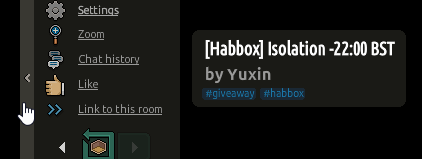
Habbos can rate a user's room by clicking on 'Room Info'. Directly under the room name, Habbos will see the room rating and next to it there will be a grey coloured thumb. Upon clicking the thumb, the room rating will go up by 1 point. Many room owners may try to persuade users to rate their room in an attempt to increase their traffic.
However, if another user rates the room after the first user has rated the room, then the first player would need to reload the room to see the updated room rating.