HC Command :chooser
Jump to navigation
Jump to search
The command :chooser
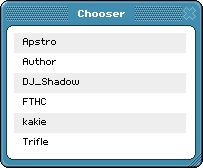
is part of the HC package. The command was introduced on the 17th December 2002 exclusively for HC users - it allows players to see a list of all the other users within the room they're in by typing :chooser and pressing enter. Only Habbo Club users (and previously HC users until the HC subscription service was axed) have the ability to use this command.
Uses
- To check if a specific user (such as a staff member) is in a room.
- To kick users if a player cannot click on them - such as people using the Ghost effect.
- To count how many users are in a room.
- Occasionally this command is used by Zombie/Bunny Run hosts to see if there is anyone in a room they can "attack".
- It can also be used by Casino/Grabber owners to check for "door scammers".
Spin-Offs

- In V6, a feature was added which allowed any user to see which members were in a certain Public Room by holding shift and clicking the Public Room in the navigator. This is the closest feature to :chooser which normal users received, but it was not available to use inside the room as an automatically updated feed. This feature was removed in Habbo BETA.