Room Layouts
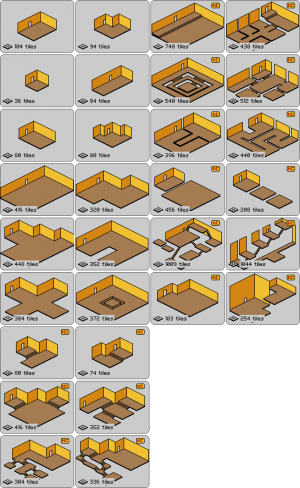
Room Layouts are the structure of Habbo rooms; they consist of a variety of spaces depending which ones the players want to use. Room Layouts are set in two sized, which are big and small, the bigger ones allow up to 50 players enter a room at any one time (51 including the owner) whereas the smaller ones allow up to 25 players in the room at a time (26 with the room owner).
With the Habbo Club subscription, players have a more extensive range of rooms to choose from, and they include a difference in structure. The difference include stairs, secret parts of the room and different levels. The spaces available also vary for the HC rooms from 74-1044, although the subscribers can use regular rooms too. Normal members only get a range of range from 36-448.
In may 2013 more room layouts were made available for HCs, this included a variation of the larger rooms with stairs and levels. However, in mid-August 2013 a new room size was made available if a player bought the Captain's Bundle from the Catalogue in the Pirates campaign.
Room Sizes
- 104 Tiles
- 94 Tiles
- 36 Tiles
- 84 Tiles
- 80 Tiles
- 80 Tiles
- 416 Tiles
- 320 Tiles
- 448 Tiles
- 352 Tiles
- 384 Tiles
- 372 Tiles
- 80 Tiles (HC)
- 74 Tiles (HC)
- 416 Tiles (HC)
- 352 Tiles (HC)
- 304 Tiles (HC)
- 336 Tiles (HC)
- 748 Tiles (HC)
- 438 Tiles (HC)
- 540 Tiles (HC)
- 512 Tiles (HC)
- 396 Tiles (HC)
- 440 Tiles (HC)
- 456 Tiles (HC)
- 208 Tiles (HC)
- 1009 Tiles (HC)
- 1044 Tiles (HC)
- 183 Tiles (HC)
- 254 Tiles (HC)
As you will notice that some room layouts have the same tiles, but they will have a different layout within the walls.
- 35 Tiles (Starter Room V1)
- 80 Tiles (available as a room layout, unavailable as Starter Room V2 preloaded with furni).
- 180 Tiles (Captain's Bundle Room)
- 156 Tiles (Bogeyman Bundle)
Creating your room
If you are a newcomer to Habbo and you want a bigger room, all you will have to do is click on the navigator on the Habbo toolbar. Click on the "Me" tab. Right down the very bottom of the navigator, there will be a button called "Create Room," with a key next to the button. If you click that button, it will come up with all your room layouts available to use. Scroll through and choose the one you want by clicking on it. Once you have selected a room layout, you will have to name your room something. Once you have finished filling out that, click "Create Room, " and you will be automatically taken to your new room!
The Black Hole
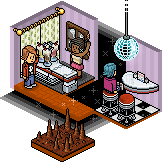
Black holes were released in Habbo on the 7th of July, 2011. Black holes were a great and creative addition to Habbo because you were able to create your own custom rooms! By placing a 2 x 2 black square in your room, you were able to make it look like the floor has disappeared. This is where all the room builders went to work and created awesome custom room layouts. Habbo did hold a competition where you would have to make something interesting out of black holes, whether it is a picture or a crazy room layout.