Wallpapers

Wallpapers is a form decoration that players can put on their room walls, purchasable from the Catalogue with Credits. The price range for wallpaper is currently 3-4 Credits, and some could be previously bought with duckets (Note that ducket purchases were not as visually appealing and fancy as coin purchases.) There are many different colours and patterns, from plain paint colours to complex wallpaper designs, which change the atmosphere in a room quite dramatically. Habbos were be able to buy a wallpaper from the "Spaces" section in the shop (where also Flooring and Views were located, but since the introduction of Habbo 2020 this has changed and separated and can now be found under the "By Type" tab of the Shop. and buyers are able to preview the wallpaper before buying it by dragging the preview into the room.
Other materials for player's rooms include:
Adding feel to your room

There are many different colours and patterns available to buy from the Wallpaper tab of the Spaces category. Upon purchasing, it will go straight into the "Walls" section of the Habbo's inventory. Once the Habbo has put wallpaper down in the room, it can never be picked up again. Before placing a wallpaper, the player is warned that it can never be picked up.
The most popular wallpaper is either of the Red ones, as when combined with a Mood Light set to blue, it turns the walls black which blends into the black space around the hotel.
Wallpapers
The available wallpapers are:
| Image | Credits | Image | Credits |
|---|---|---|---|
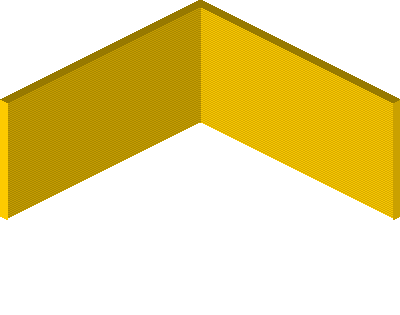
|
3 |
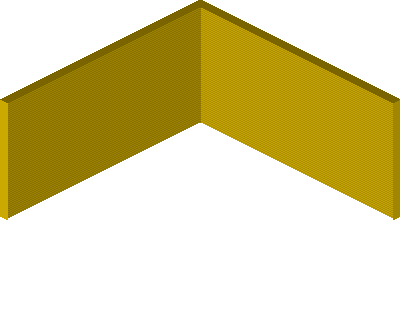
|
3 |
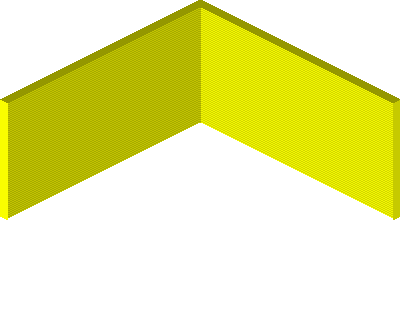
|
3 |
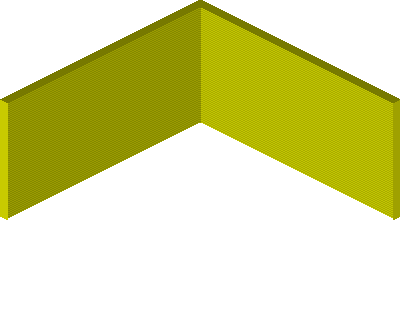
|
3 |
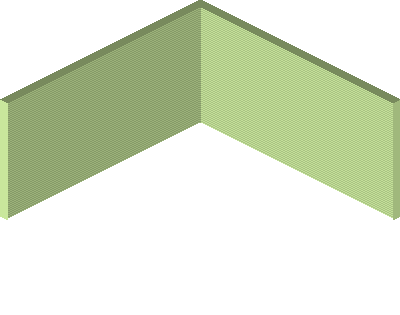
|
3 |
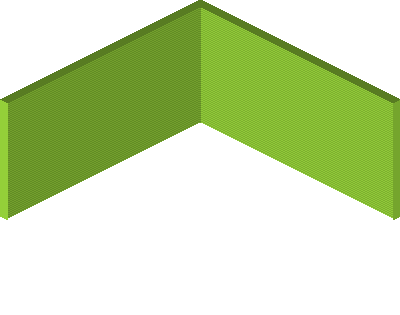
|
3 |
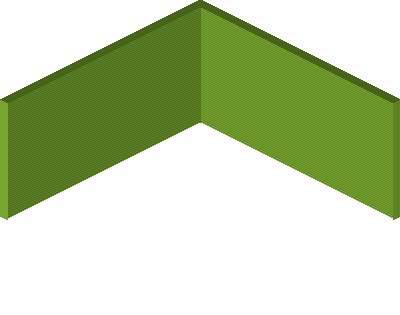
|
3 |
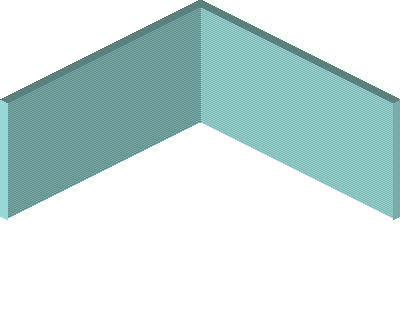
|
3 |
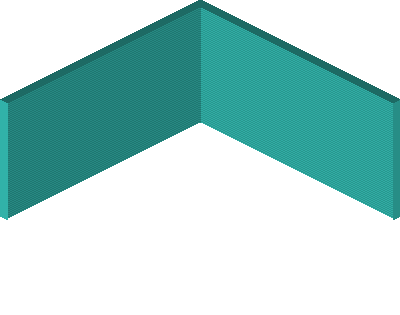
|
3 |
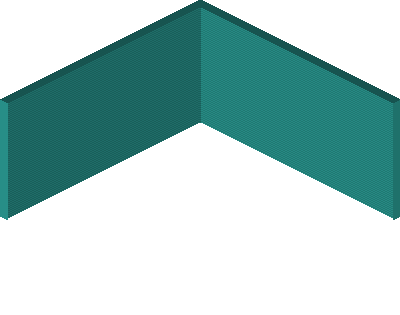
|
3 |
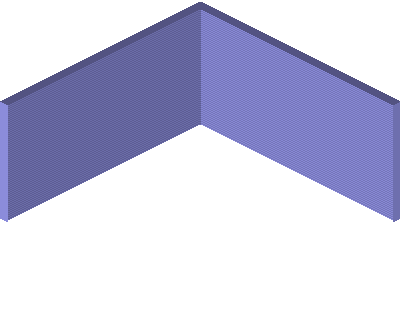
|
3 |
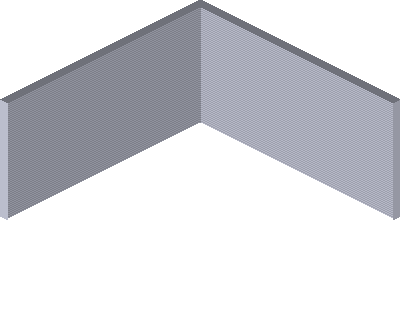
|
3 |
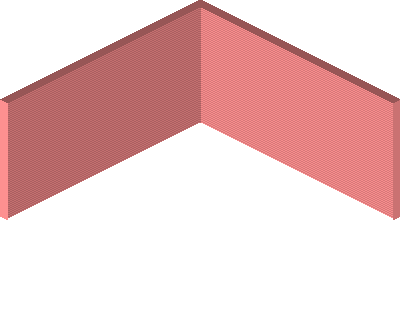
|
3 |
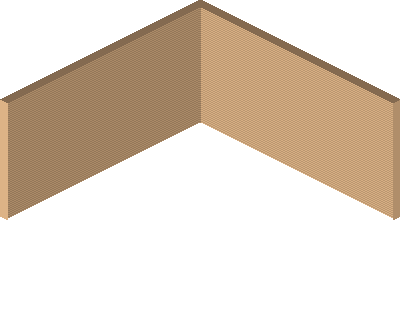
|
3 |
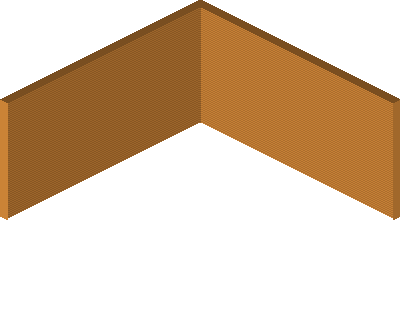
|
3 |
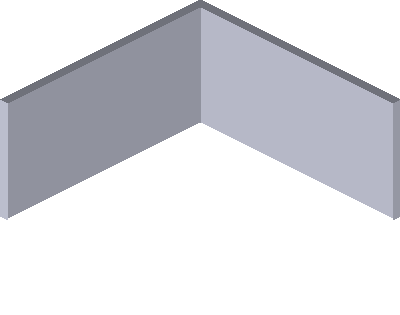
|
3 |
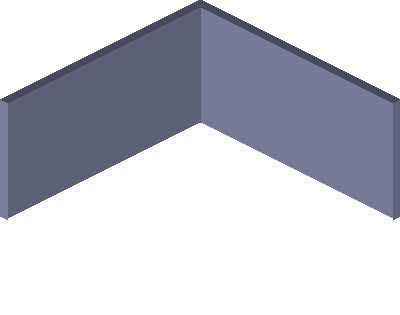
|
3 |
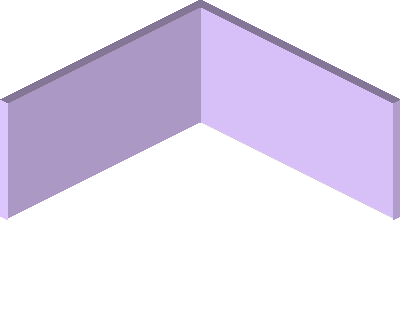
|
3 |
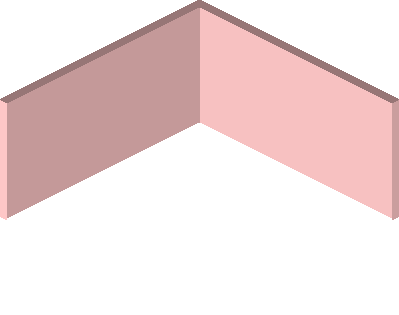
|
3 |
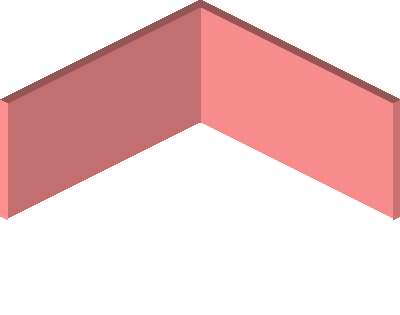
|
3 |
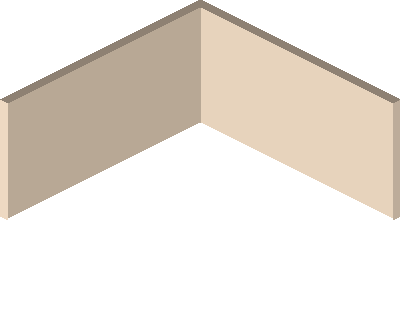
|
3 |
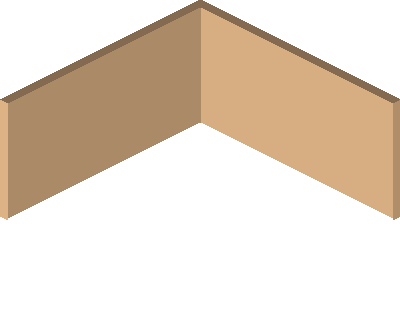
|
3 |
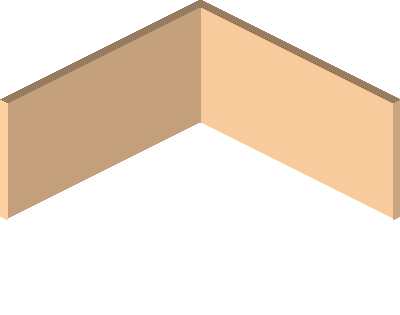
|
3 |
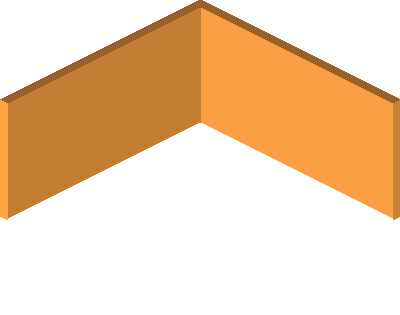
|
3 |
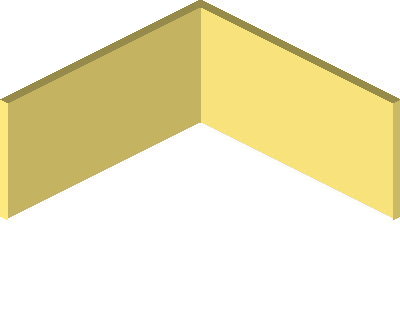
|
3 |
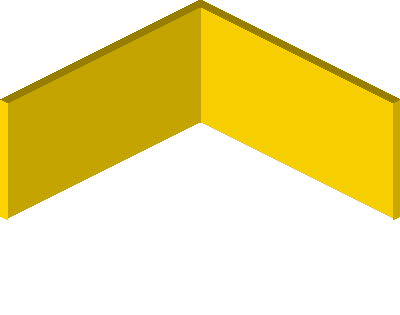
|
3 |
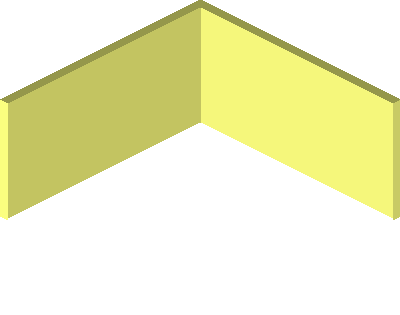
|
3 |
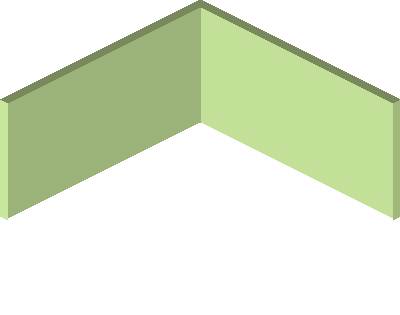
|
3 |
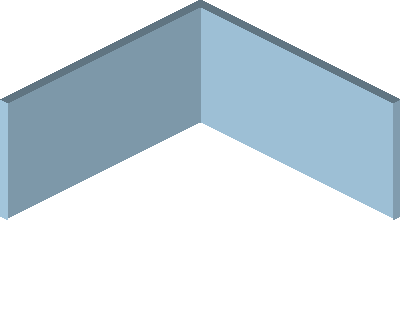
|
3 |
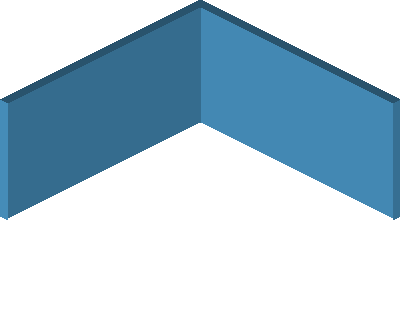
|
3 |
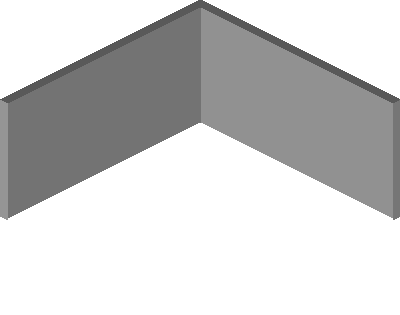
|
3 |
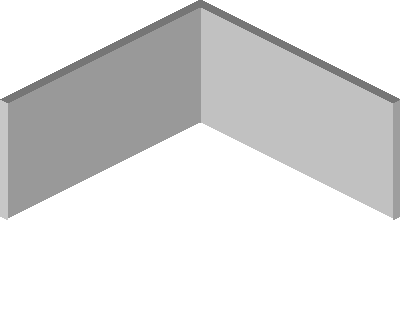
|
3 |
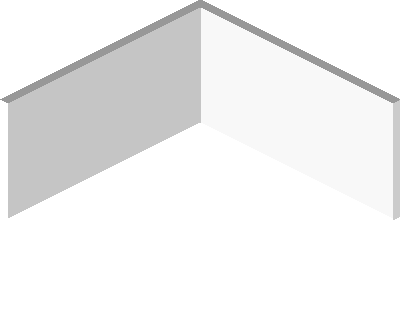
|
3 |
Trivia
- Wallpapers used to be purchasable with Pixels from the Pixel Shop, but this feature was removed with the removal of Pixels in June 2012.
| Catalogue | |
|---|---|
| Original Categories | Accessories · Area · Bathroom · Candy · Doors · Iced · Lodge · Mode · Plasto · Pura · Rugs · Spaces · Special Offers |
| Seasonal Categories | Christmas · Easter · Halloween · Love |
| Current Categories | Anna · Base · Bots · Coco · Country · Cubie · Diner · Habbo University · Health Spa · Kitchen · Monster Plants · Neon · Pets · Plants · Pool · Rollers · Tents · Tiki · Trophies · Windows · Wired · USVA |
| Past Categories | Alhambra · Asian · Bensalem · Camera · Drago · Easter · Executive · Glass · Gothic · Greek · Grunge · Habbowood · Hospital · Lost Tribe · Rares · Romantique · Runway · School · SciFi · Shalimar · Urban · Waasa · Valentines · Vikings |
| Other Features | Duckets · Ecotron · Groups · Habbo Club · Credit Furni · Marketplace |
| Spaces | Floor Patterns · Landscapes · Mood Lights · Wallpapers |